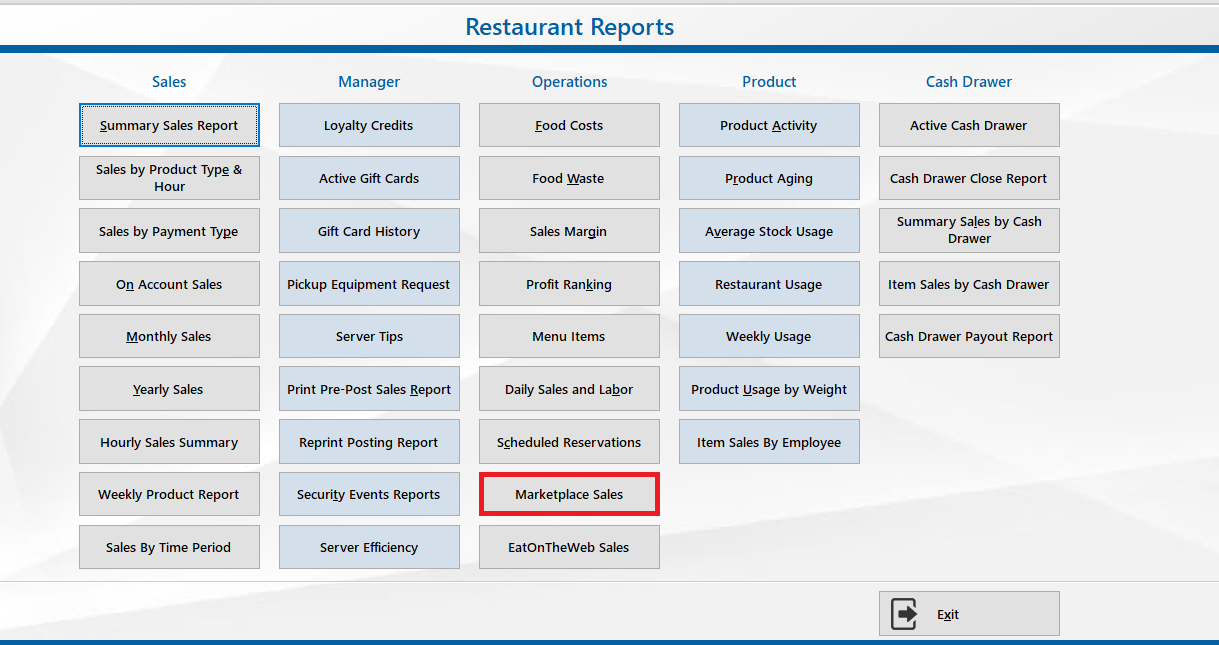All of us over here at BPA have released our new Marketplace update to support online ordering marketplaces such as Doordash and Uber Eats. Here's how you can use it!
What does the Marketplace update do?
Third-party marketplaces are services such as DoorDash or Grub Hub that you receive order through.
Enabling This Feature
Once in the Miscellaneous Definitions screen, you will go to the Restaurant Point of Sale Options tab, and in the settings for new tickets section, there will be an option to enable third-party marketplaces on dine out orders.
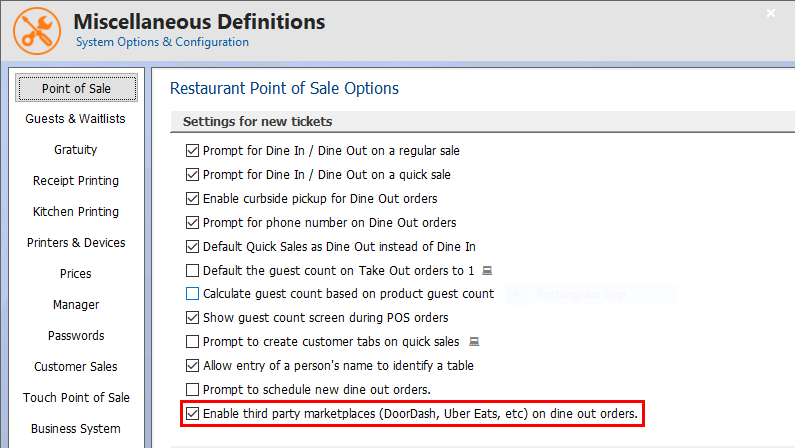
At the bottom of the form, there is a button that allows you to define each marketplace you plan to use at your restaurant.
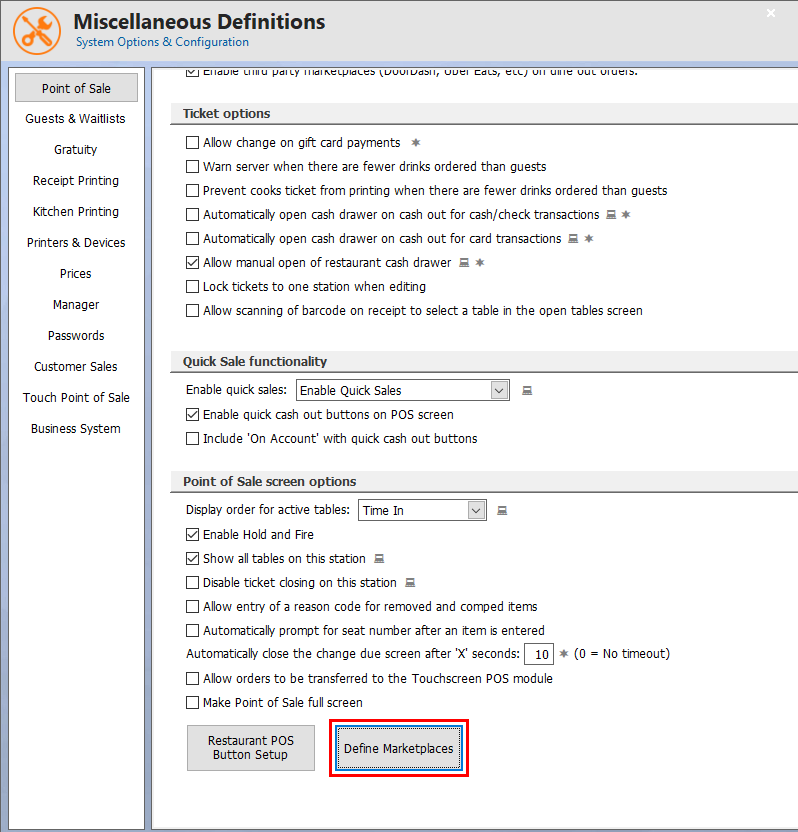

- Taxable — Specifies whether you are required to collect tax.
- Active — Displays which marketplaces are active in the Table Options form.
- Takes Payment — Specifies whether the third-party marketplace takes the payment.
Point of Sale Screen
Once third-party marketplaces is enabled, you will see a button option on the Table Options form to choose a marketplace. If using EatOnTheWeb, online orders will be specified automatically once received.


Closing The Order
When it comes to closing the order, we made it simple and easy so all you have to do is click Close "Marketplace" order.

Cooks & Customer Receipt
Once an order is received, the specific marketplace used will print at the top of the cooks and customer's receipt.
Daily Sales and Tips and Marketplace Sales Report
After the order closed, sales and tips are visible in the Daily Sales and Tips Report and the Marketplace Sales Report.