A new update is available for Restaurant and Pizza/Delivery customers. You now have the ability to add suggested gratuity on the customer receipt.
Enabling this feature will allow you to print three different gratuity suggestions on your customer receipt.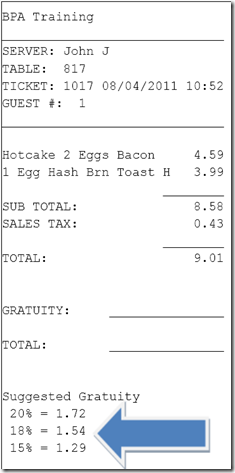
You will need to update your BPA software to enable this feature. Give our technical support a call at 801-336-3303 to help you perform this update.
Once the update has been performed, to enable the Suggested Gratuity feature, perform the following steps:
- Go to Restaurant System—>Manager Functions—>Misc Defintions—>Gratuity
- Place a checkmark next to Print suggested gratuity on receipt
- Enter the three suggested gratuities that you would like to print on the receipt
- Press Save and Exit